|
|
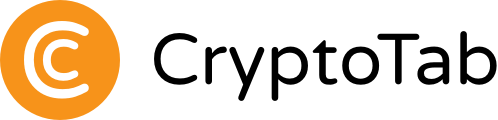
|
|
CryptoTab Tips & News
|
| Why CPU, not GPU? |
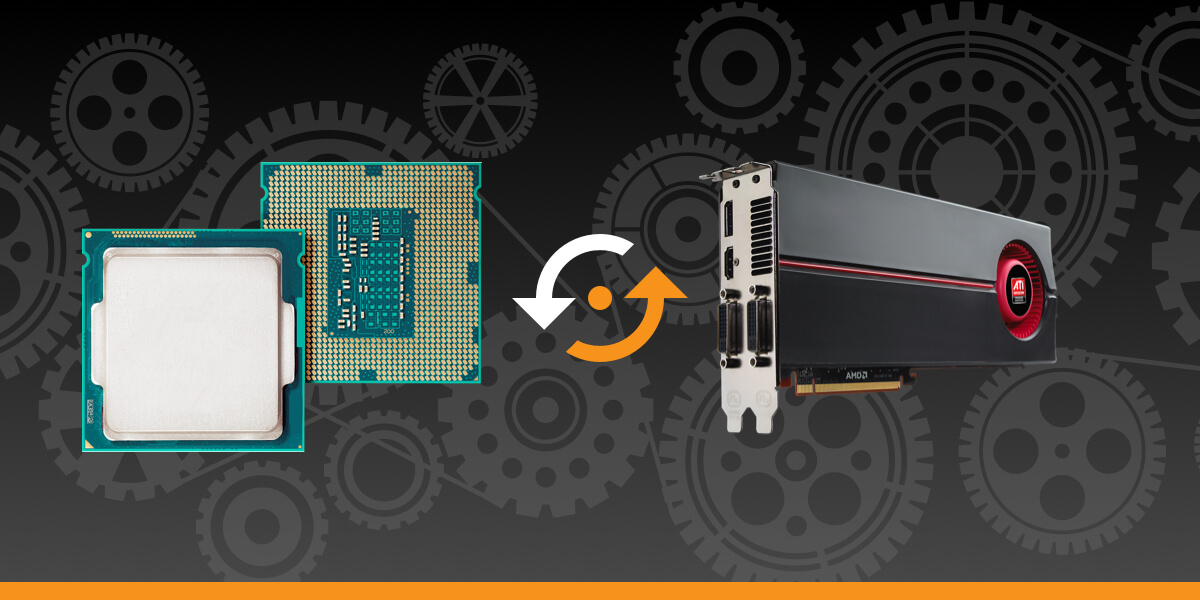
|
|
You keep asking why CryptoTab uses CPU and not a graphics processor and if it ever be possible to use GPU for mining in the browser.
There are two main reasons for using CPU instead of GPU in CryptoTab:
 |
The primary function of any browser is to surf and search the web. The mining feature is important, but still minor in comparison to browsing itself. We don't want mining to interfere with users' daily activities. And the balance between fast mining and comfortable browsing is not achievable with GPU. |
 |
Powerful graphics card owners make up only a small percentage of CryptoTab users. And our goal is to make mining available to all users, regardless of the power of their computers and smartphones. That's why we use CPU instead of GPU. |
|
|
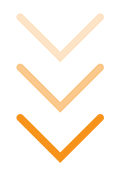
Start mining
|
|
|

