Useful Tips
View allManage your farm in the browser!
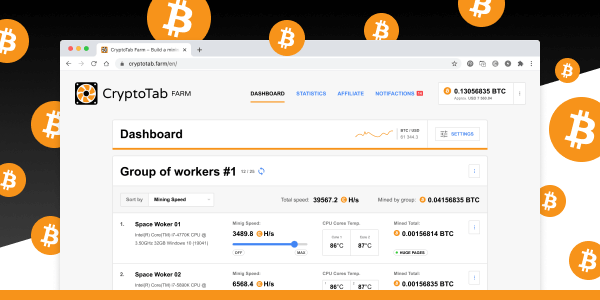
Good news! Now you can manage your crypto farm directly in your browser using the same powerful dashboard, only on the web. Access your farm from any device you have, change the settings, plan a schedule, check how the mining works, perform any actions. With the web version of CryptoTab Farm, it’s super easy to do this. Even if you haven't installed the app yet, you can try CryptoTab Farm in the browser first, and see how easy and cool it works, generating additional income!
When you purchase a CryptoTab Farm subscription for Android or iOS, you will also have access to the web version. This means that you can manage your farm via the web dashboard anytime and anywhere you want. The web version is also available to everyone who has already purchased any CryptoTab Farm app subscription on their Android or iOS devices. These users will receive a Subscription upgrade, so they can manage their farm at any time via the web dashboard.
Now managing your farm has become even more convenient and easier!
TRY WEB VERSION en
en de
de
 fr
fr
 es
es
 it
it
 ru
ru
 pt
pt


