|
|
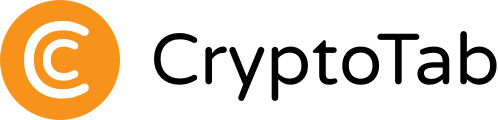
|
|
CryptoTab wishes you horrible Halloween
|
Trick or Treat?
Or Bitcoin? |

|
|
...In a dark, dark wood there was a dark, dark house…
...And in the dark, dark house there was a dark, dark room…
...And in the dark, dark room there was a dark, dark silhouette of a man with a dark, dark laptop on his knees…
...And he was earning Bitcoins while surfing the web because it's horrifically beneficial!
Spooky, huh? Do you know what else is? Our new Halloween theme for the mining dashboard! Check it out, if you're not too scared. We wish you a frightening hash rate & monstrous income!
GET AFRAID
|
|
|

