|
|
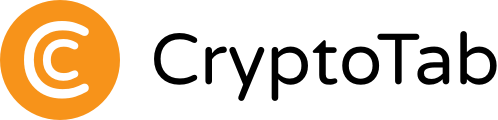
|
|
Get more control over your money
|
| Changed your mind? No problem! |
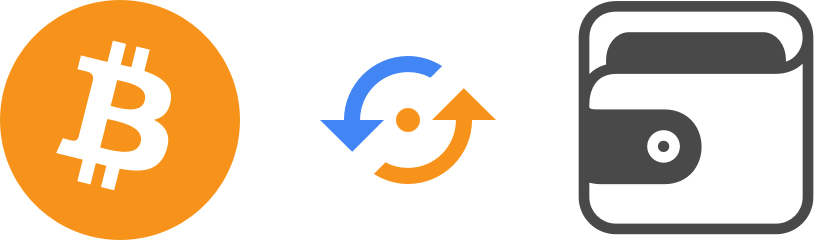
|
|
Sometimes one rash decision can cost you a lot of money — with CryptoTab it's not the case anymore. Our all-mighty code wizards have just put out an update that enables payment canceling — even if it’s already been approved. Useful, huh?
When you’ve realized that the wallet ID is wrong; when you’ve decided to mine a bit more before withdrawing; when you’ve spotted a scam — “Cancel Payment” button saves you. More confidence, less stress for our users — that’s the goal we always keep in mind here in CryptoTab.
We still strongly recommend you to double-check a withdrawal request and other payment data. But now mistakes are way less fatal. So stay calm & keep using CryptoTab — 'cause that’s the way to go!
Please, note!
A request can be canceled while being processed by CryptoTab. Once the payment information is transferred to the blockchain - you won't be able to cancel it.
Start mining
|
|
|

