Por favor clique no ícone CryptoTab Farm abaixo para instalar o Miner
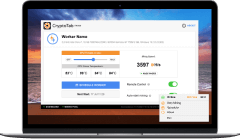
Se você já tem um identificador de 6 dígitos do aplicativo CryptoTam Farm, você pode baixar o miner aqui e ele será conectado à sua fazenda automaticamente.
Você pode encontrar mais informações sobre o CryptoTab Farm aqui.
 pt
pt en
en
 de
de
 fr
fr
 es
es
 it
it
 ru
ru

