Useful Tips
View allEverything is Simple now!
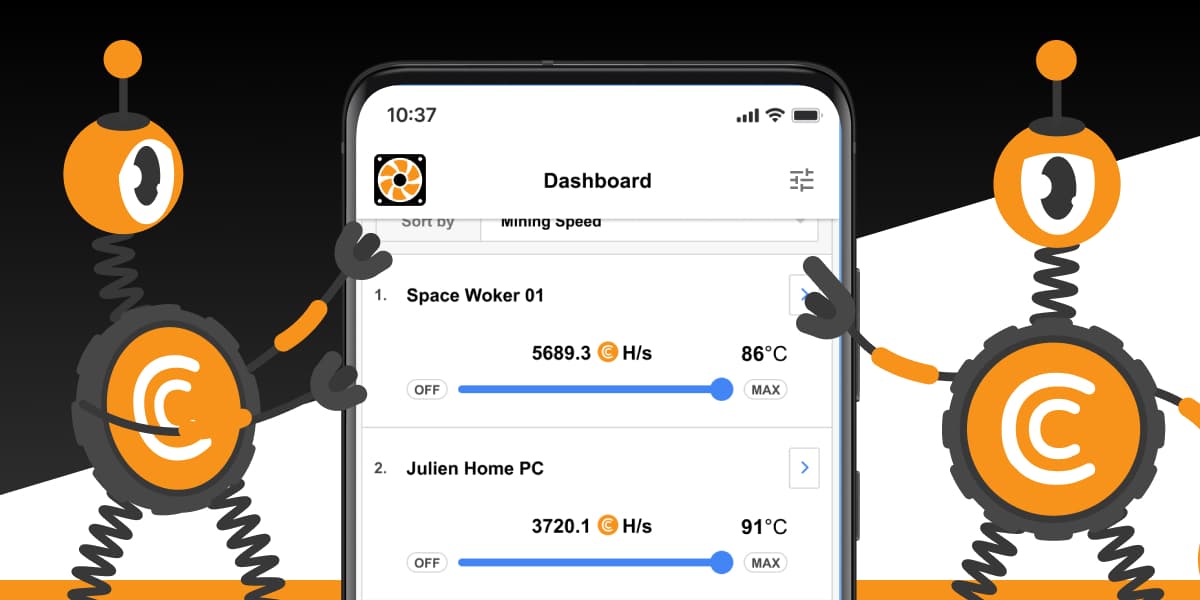
We know that not all of you want to see every single detail of your miners' statistics. To make it easier we added a dashboard simple mode. It only displays the main miner stats, hiding all additional information.
To enable the simple mode:
1. Tap the settings icon at the top-right corner of the dashboard main screen
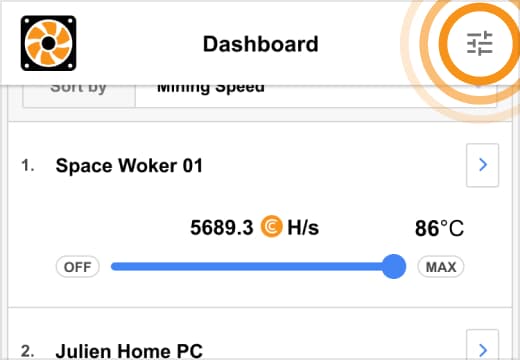
2. At the opened settings screen, turn the simple mode switch on
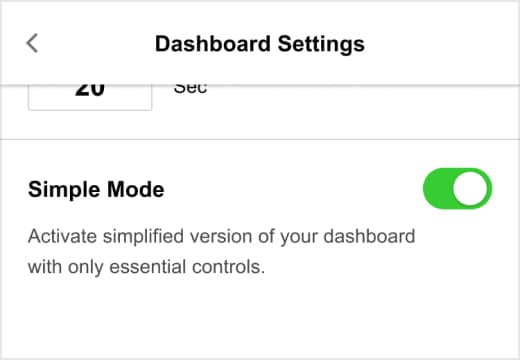
That’s it! Now you won’t be overwhelmed with information.
You can still see the detailed stats for every miner whenever you need it. Just tap “>” on the right side of the miner card.
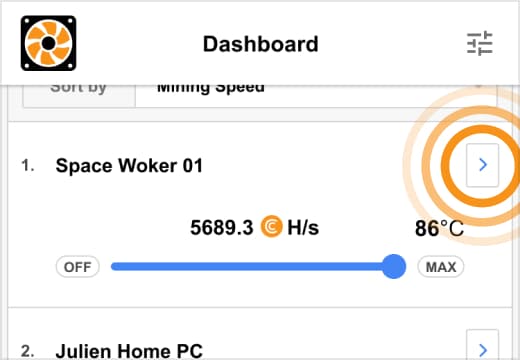
You can find more useful information about all features in our
 en
en de
de
 fr
fr
 es
es
 it
it
 ru
ru
 pt
pt


