|
|
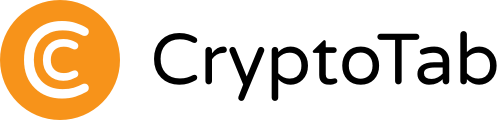
|
|
New Instagram contest
|
| $200 For a Coin Logo |
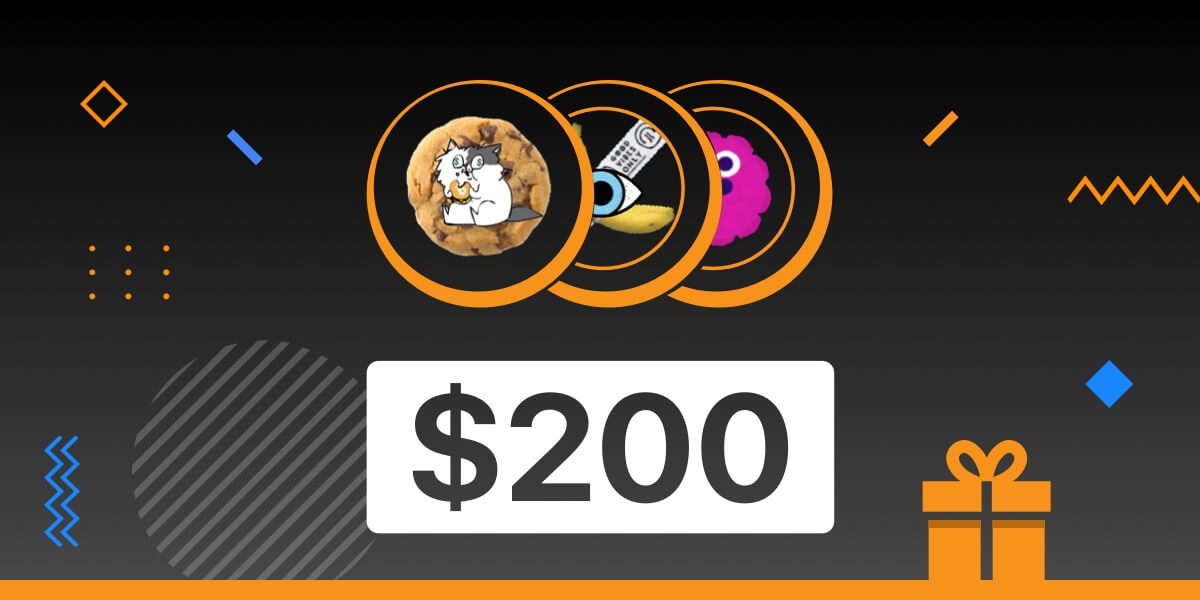
|
|
Remember the last time we had fun on Instagram? We've decided to follow up and run a new contest for our Insta-loving fellow miners. This time you're getting a chance to win $200—just for sharing an Instagram story! Ok, a special story—with a crypto coin logo in it. Guess what? It must be of your own design!
Winner's Guide
 |
Come up with a name for (imaginary) crypto coin |
 |
Create a logo based off of our template |
 |
Share your story and wait for the victory! |
On April 15 we’ll pick & publish eight best works — and then the winner will be voted by your friends and our subscribers. So don't delay — jump in and make it to the top!
|
|

To clear up the details and join the contest — visit us on Instagram.
Join Contest
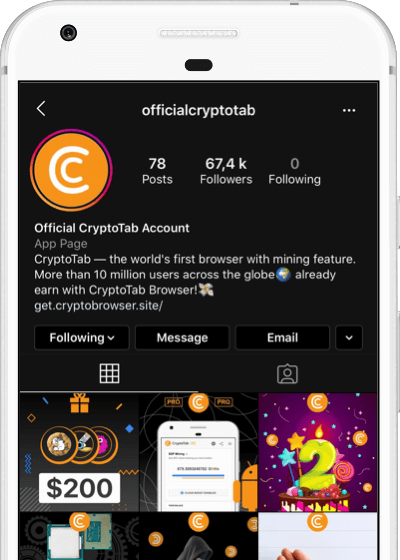
|
|
|


