Useful Tips
View allBe aware of what's going on on your crypto farm
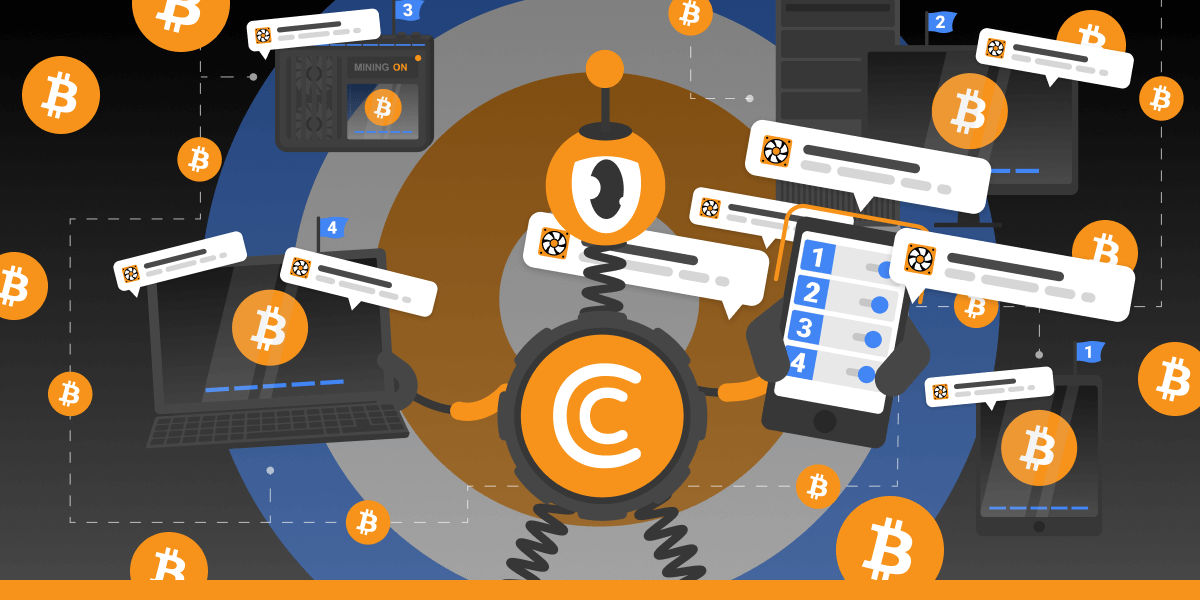
We have news for all CryptoTab Farm users! From now on, you will be notified about everything that happens on your crypto farm. Mining stopped, the miner is overheated, subscription inactivated or withdrawal failed—now you will find out about everything in a matter of seconds. Every time you will receive a push notification informing you about all changes.
You can choose which notifications you want to receive. Go to the Notification Settings, activate the ones that you think are important, and stay informed. We hope this will make your mining process even more efficient.
This feature is already available on Android, and will soon be on iOS. We are constantly working on updates and new features, so stay tuned!
CONTINUE MINING en
en de
de
 fr
fr
 es
es
 it
it
 ru
ru
 pt
pt


