|
|
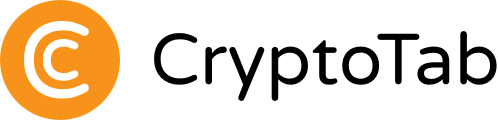
|
|
The Instagram contest is over
|
Put down the camera,
it’s time to get rewarded! |

|
|
It was epic. More than 3000 works, participants from 100 different countries, a huge number of bright and original ideas — the contest will be remembered for a long time! We thank everyone for their effort and participation.
Needless to say, it wasn't easy to choose the winners. There were plenty of photos worthy of a prize. But after eternity of painful reflections and hot disputes, the decision was finally made. Today we are ready to announce the winners. Press the button below and look for yourself on the list!
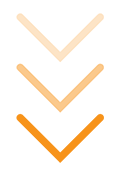
VIEW WINNERS
|
We are handing out more than you expected!
It wasn't easy to choose the winners. There were planty of outstanding works, that just can't stay unnoticed. So we decided to give away more prizes! 30 more winners will get the consolation prizes of $10 in the next few days.
|
|
Follow us on social media so as not to miss new contests.
 |
facebook.com/cryptotabextension/ |
 |
twitter.com/CryptoTabnet |
 |
instagram.com/officialcryptotab/ |
 |
t.me/CryptoTabChannel |
 |
youtube.com/channel/UCHeEoD-Vag9EyZfZ7G8MByA |
 |
vk.com/public162654141 |
|
|
|


