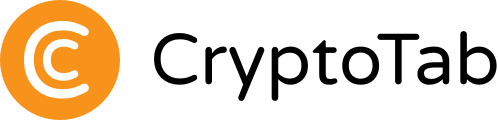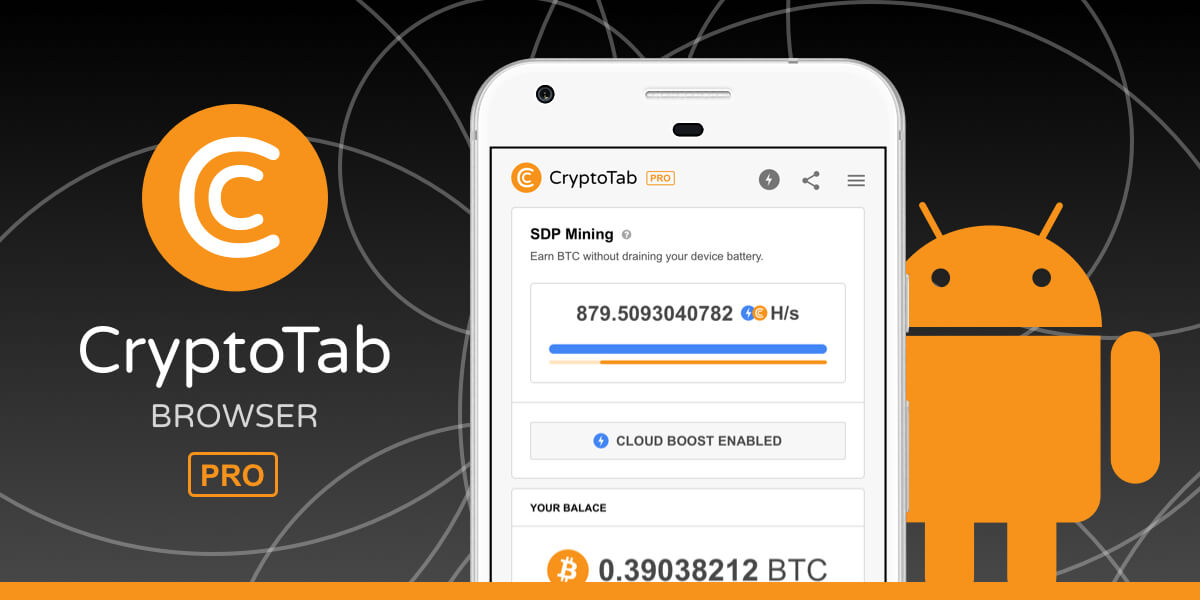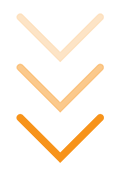Recently Added

USEFUL TIPS
Faster and Steadier: CryptoTab Farm Upgraded
Let us announce: we have just improved the CryptoTab Farm, so managing the farm from your smartphone has gotten even simpler, more convenient, and more intuitive.

USEFUL TIPS
How to add miners using a QR code?
You can start mining with your computer for free and connect it to your farm later at any time. If you want to connect a computer to your farm dashboard via QR code, read the instruction below

USEFUL TIPS
How to add miners after I installed CryptoTab Farm app?
With CryptoTab Farm you can have an unlimited number of miners added to your farm. Don’t know where to start and how to connect your computer? Don’t worry, we will explain everything.
 en
en de
de
 fr
fr
 es
es
 it
it
 ru
ru
 pt
pt