Set up new worker to your mining farm
How to add a worker to the Farm
After purchasing CryptoTab Farm access you’ll have three different options to connect new workers to your mining pool through the dashboard page.
1
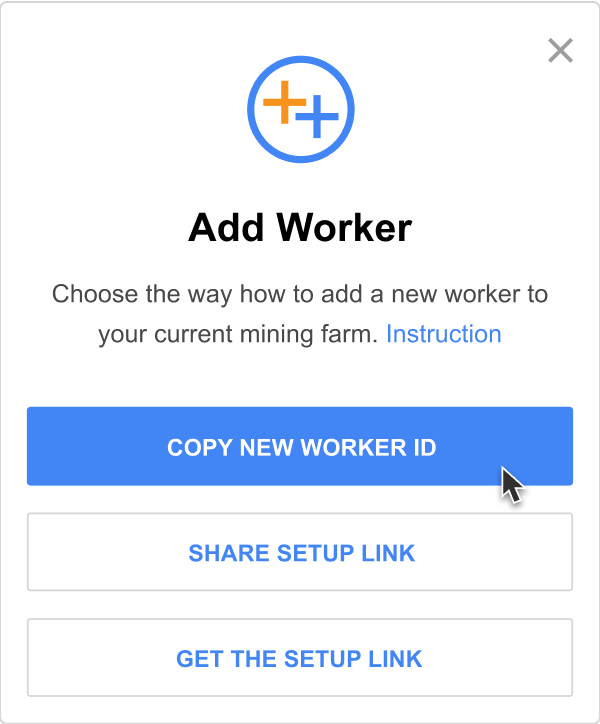
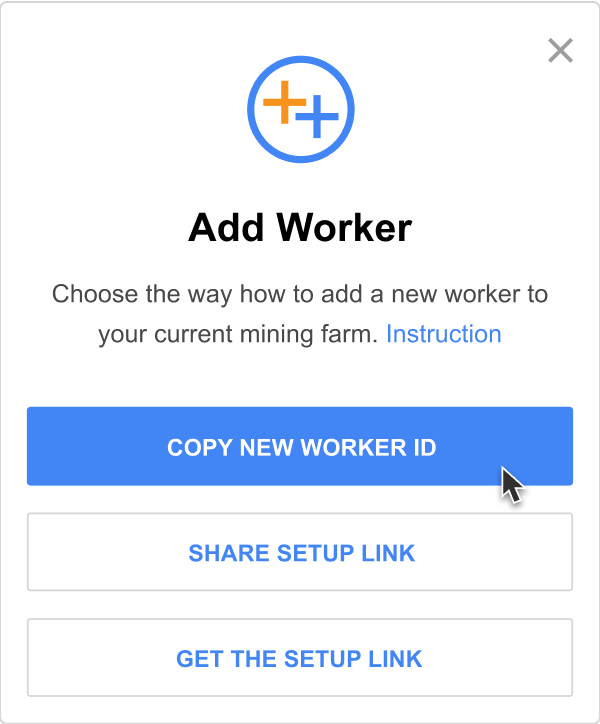
Get Miner ID
You will receive a 6-letters identification code for your miner. After that, you should enter this ID number on the following link and follow instructions.
2
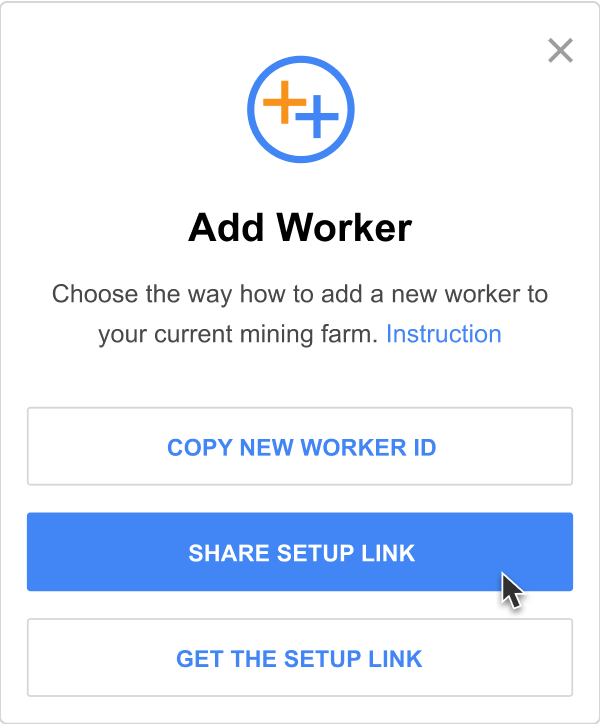
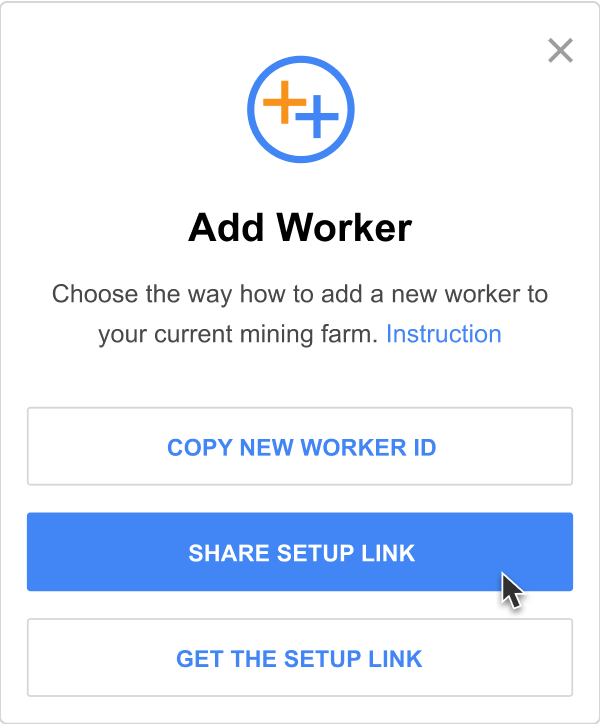
Copy Link
You will receive the full link to download your new miner. Make sure that the end of the link contains the worker's 6-letters identification number.
3


Share Link
You can share the download link with your friends or relatives via messenger (Facebook, Whatsapp, Telegram, Viber, etc.) or any suitable social network.
IMPORTANT: Each link is generated for a single installation and cannot be reused.
 en
en de
de
 fr
fr
 es
es
 it
it
 ru
ru
 pt
pt