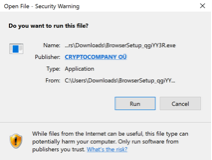Download CryptoTab Farm program to integrate this computer into your mining network. Manage your miners and the entire farm with an easy-to-use dashboard. Expand opportunities and grow your revenue!
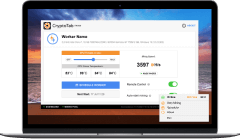
You are going to add a Miner for the CryptoTab Farm. Please type the miner’s 6-digits identifier that can contain numbers and letters. Note that the code is case sensitive. Confirm the download to continue the installation process.
Your code has already been used, please enter a new code. Try again later.If you don't have a 6-digits identifier from the CryptoTam Farm app, you can download miner here and connect it later to your farm via QR-code.
You can find more information about CryptoTab Farm here.
 en
en de
de
 fr
fr
 es
es
 it
it
 ru
ru
 pt
pt