|
We have great news! Huge Cloud.Boost discount is waiting for you. Grab it before the sale is over!
If you are a CryptoTab Lite or PRO user, you can buy Cloud.Boost for 3, 6, or 12 months at a bargain price — up to 63% off! Mine faster and increase your income on the very same hardware. Choose the subscription that suits you. The longer the subscription period, the better the price and conditions.

Never tried Cloud.Boost? Now is the best time! Save on the purchase and invest in your revenue. With Cloud.Boost you can speed up your mining 15 times and earn much more without draining your device battery.
Don’t hesitate, the offer is limited. Upgrade your mining!
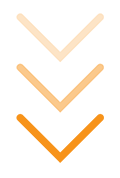
DOWNLOAD
|


